Published 10 May 2023
If you’re wondering whether it’s weird to have an indoor camera installed in your home, the answer is definitely no!
In fact, having a camera inside your home can provide you with quick confirmation of the goings-on in your home at any time, giving you peace of mind.
For example, if your alarm system is triggered, you can instantly get visual verification of the cause. Did you accidently leave the cat inside, or are intruders going through your home looking for things to steal?
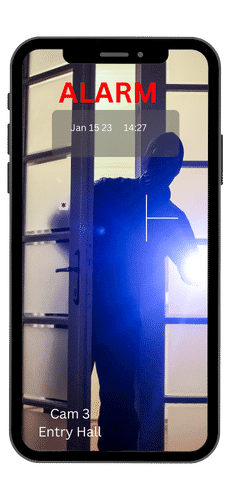
Plus, its good to be able to see what’s going on inside your home when you’re not there.
As home security becomes more accessible and affordable, many homeowners have installed security cameras outside their home.
I’m going to discuss the benefits of installing security cameras inside your home.
DONT PANIC! I understand the decision to install indoor security cameras can be a tough one, and it’s essential to weigh the pros and cons carefully.
Privacy
What about privacy? Your home is supposed to be your private space. A place you can escape and relax. No matter how great the benefits of installing a security camera inside, how can you possibly relax if you think someone – hackers, for example, could be watching you?

Intelligent Activation
I use a method I call ‘Intelligent Activation’ to ensure privacy. It means that your inside cameras are automatically switched off when you’re home.
What that means is that t’s IMPOSSIBLE for the security cameras inside your home to be active when the house is occupied.
If you also have external cameras, they will be unaffected and continue to operate 24/7
It’s a simple connection between your existing home security system and your CCTV camera system.
And it will work with ANY camera system and MOST home alarm systems.
How It Works
What do you do everytime you leave your home? You turn on your security system right?
Well with the Intelligent Activation/ Privacy Mode installed, ARMING your alarm will automatically connect power to your inside cameras.
Now that the cameras are connected, they will record all activity inside your home while you’re away.
You can verify they’re working at anytime by checking them from your CCTV app.
When you arrive home again, you disarm your home security system as you normally would.
Except now you have also completely removed power from all your inside cameras.
This means there is no way they can see or record anything inside your home. Remember, your external cameras will continue to work as normal.
I have literally hundreds of these systems installed here in Melbourne over the years there has never been a privacy problem
If you can see the benefits of adding a camera or two inside your home, this method is really the only way to go. Any competent technician will be able to set this up for you.
Why Listen To Me?
There’s a lot of home security ‘experts’ on the internet. A lot of them of them don’t know what they’re talking about in my opinion – their information is either too basic to be useful, it’s misleading or straight-out wrong.
I’ve been designing,installing repairing security systems since 1981. I am licensed by the Victoria Police to provide advise on security systems as well as install and repair them. I’m accountable and that’s important.
My small team and I have installed thousands of security systems in all types of premises – very large to very small. Simple to sophisticated.
I installed a CCTV system yesterday, I helped Tara, our apprentice to finish an alarm system this morning, and I’ll be out there again tomorrow to install a system.
This is practical advice, proven in the field. Im, not a ‘professional blogger’ who passes himself off as an expert because I’ve done 30 minutes of research on the internet.
More Benefits
Of course there are lots of benefits to having at least one indoor camera to complement your outdoor cameras, including:
Checking In On Pets and Children
Many people install indoor cameras to keep an eye on their pets or children. Whether it’s to ensure their safety, monitor their behavior, or just check in while away from home, indoor cameras can provide valuable peace of mind.
Using Indoor Cameras for Parenting
For parents, indoor cameras can be a game-changer. They can check in on their children’s activities, make sure they are safe, and ensure they are getting the care they need. Indoor cameras can also be useful for working parents who cannot be home with their kids as much as they would like.
Using Indoor Cameras for Pets
Indoor cameras are great for pet owners. They can be used to check in on your pets and see what they get up to when they’re left alone. The newer cameras have 2 way audio so you can also talk to your pet if that’s important to you.
Checking on Elderly Relatives
Indoor home security cameras are good for checking on elderly relatives, especially if they live alone or who have health concerns.
Some home alarm systems have an ‘Inactivity Monitor’. If a motion sensor hasn’t been triggered for, say, 12 hours, the system sends a message to the elderly person’s relatives. It’s designed to ensure the person hasn’t had a fall.
An indoor camera can quickly verify a problem if an Inactivity alert’ has been triggered.
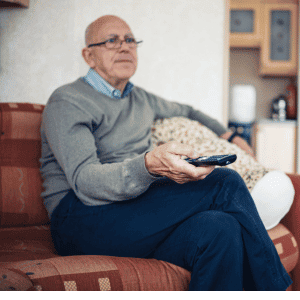
Types of Indoor Security Cameras
You have two options to choose from:
Hardwired and Wireless. Both of these systems come equipped with features like smart alerts, night vision, and sound detection and optional LED floodlights or built in siren.
The latest systems also offer both audio and video recording However, there are some differences to consider when choosing which system is best for you.

Wireless Camera Systems
Wireless indoor security camera systems are a good option for those who prioritize ease of installation and mobility. Here are some of the advantages and disadvantages of wireless systems:
Advantages:
- Easy installation: Wireless systems can be installed and set up in under an hour, even if you have no experience.
- Mobility: It’s easy to move cameras to another room, and some cameras are weatherproof, so they can be placed outside if needed.
- No cables: Since wireless cameras don’t require cables, you won’t have to worry about running new wires if you want to move a camera.
- Smart features: Wireless cameras have the same smart features as hardwired cameras.
- Audio and video recording
Disadvantages:
- Regular battery recharge required: Wireless cameras need to be recharged regularly, so it’s important to choose locations that are easy to access for battery recharging.
- Limited storage: Wireless cameras typically don’t record 24/7. They only record when an ‘event’ is triggered. This could be a person approaching a window or a car parking in the driveway.
- Limited access to footage: You can only view live and recorded footage on a smartphone or tablet. There’s no large monitor like with hardwired systems.
- Subscription fees: Some wireless systems require a monthly fee.
Hardwired Camera Systems
Hardwired indoor camera systems are a great choice for those who prioritize reliability and continuous recording. Here are some of the advantages and disadvantages of hardwired systems:
Advantages:
- No batteries to charge: Since hardwired cameras are connected directly to your home’s electrical system, you don’t have to worry about recharging batteries. They don’t work during a mains power failure though. You’ll need to add an Uninterruptible Power Supply (UPS) if you need the system to operate during a power outage. You can get one for around $100.00.
- Continuous recording: Hardwired cameras record 24/7. This is important because you get to see what happened just before the ‘event’ occurred which can be useful. You can playback the footage on a large monitor which can be easier to pick up details that you might miss on your smaller smartphone screen
- Long-term storage: Footage can be stored for days, weeks, or even months. There are no storage or subscription fees.
- Easy access to footage: You can access live and recorded footage on the free app.
- Color night vision
- High quality video
Disadvantages:
- Professional installation recommended: While you can install a hardwired system yourself, I’d recommend a professional installer for optimal results.
- Relocating a camera is more difficult: you’ll need to run new cables which can be a hassle.
Both hardwired and wireless systems can also serve as an effective alarm system. You can get alerts while an intruder is still outside and hit a button on the app to sound a siren or let the intruder know they’ve been caught, potentially deterring them from breaking in.
However, it’s important to note that both systems need a UPS to continue to operate during a power outage.

Price
When comparing apples to apples, both hardwired and wireless CCTV systems cost around the same.
Can a Landlord Install Security Cameras Inside a Rental Property?
Probably not.
Check the regulations in your state, town or municipality.
Here’ s an example of the law where I live:
‘The Residential Tenancies Act 1997 requires landlords to obtain their tenant’s consent before installing any security cameras in the rental property.
They must also provide clear information about the purpose and location of the cameras, and ensure that they are not installed in areas where tenants have a reasonable expectation of privacy.
In addition, landlords must comply with any state or local laws regarding the use of security cameras and tenant privacy.
It’s important for landlords to be aware of these regulations and to communicate clearly with their tenants in order to maintain a positive and legal landlord-tenant relationship.‘
Tips for Using Indoor Cameras Responsibly
Using indoor cameras can be a great way to enhance your home security, but it’s important to use them responsibly. Here are some tips to help you get the most out of your indoor cameras while respecting your family members’ privacy:
Be transparent
It’s important to be open and honest about the use of cameras in your home. Let your family members and visitors know that there are cameras inside the home, even if you use my ‘Intelligent Activation’ method as discussed earlier.
This can help build trust and prevent misunderstandings.
Use them sparingly
Indoor cameras should be one part of a larger home security strategy that includes strong locks, alarms, and outdoor lighting. Don’t rely too heavily on indoor cameras.
Store footage securely
If you do record footage, make sure it’s stored securely. Use a password-protected cloud storage service or an external hard drive. This can prevent hackers from accessing your footage.
Avoid streaming to public networks
If you’re accessing your cameras remotely, avoid using public Wi-Fi networks. These networks are often not secure, and your camera footage could be vulnerable to hacking. Instead, use a secure, password-protected network to access your cameras remotely.
By following these tips, you can use indoor cameras responsibly while enhancing video quality and your home security. Remember to always prioritize the privacy of your family members and use cameras as one part of a larger security strategy.
FAQ
Can indoor cameras be hacked?
Like any internet-connected device, indoor cameras can be vulnerable to hacking. To minimize the risk, make sure your cameras are password-protected and encrypted.
Avoid using default passwords and keep your firmware up to date.
How many indoor cameras should I install?
The number of indoor cameras you need depends on the size and layout of your home.
Generally, one or two cameras in high-traffic areas like entryways and living rooms should do it.
How do I view footage from my indoor cameras?
Most indoor cameras come with a mobile app that allows you to view footage remotely. You can also view footage on a desktop computer or laptop.
How long is footage stored on indoor cameras?
The length of time that footage is stored on indoor cameras can vary depending on the camera and storage capacity. Hardwired cameras offer continuous recording on a hard drive. When the drive is full, the oldest images are erased and recording continues.
Wireless cameras store their clips on a remote server owned by the manufacturer of the camera. Storage times vary between manufacturers.
As a guide your footage will be stored for free for a few days. You’ll need to pay a monthly subscription if you want to store them longer.
What should I do if I notice suspicious activity on my indoor cameras?
If you notice suspicious activity on your indoor cameras, use the two-way audio feature to ask the visitor why he is on your property.
Activate your home security systems siren (if that feature is available on your alarm system app)
If an intruder is inside your home, contact the police immediately.
Do I need to notify my insurance company if I install indoor cameras?
It’s a good idea to check with your insurance company to see if they have any specific requirements regarding indoor cameras. Some companies may offer discounts for homes with indoor security camera systems, while others may require notification before installation.
Can indoor cameras be used to monitor elderly or disabled family members?
Indoor cameras can be a helpful tool for monitoring elderly or disabled family members, but it’s important to have open communication and respect their privacy. Make sure they’re aware of the cameras and discuss how they feel about being monitored. It’s also important to remember that indoor cameras should not replace proper care and attention from a responsible adult.
Can indoor cameras be used to spy on people?
No, indoor cameras should never be used to spy on people without their consent. It’s important to respect the privacy of your household members and visitors. Be transparent about the use of cameras and make sure everyone is comfortable with them being installed. Additionally, it’s important to ensure that cameras are not placed in private areas like bedrooms and bathrooms.
Do indoor cameras work in the dark?
Most indoor cameras are equipped with infrared technology, which allows them to capture clear footage in low-light conditions. However, it’s important to check the specifications of your camera to ensure it has this feature if you plan on using it in the dark.
Can indoor cameras detect motion?
Yes, many indoor cameras have motion detection capabilities. This means they can be set to alert you when motion is detected in a certain area. This can be helpful for monitoring for potential intruders or for keeping an eye on pets or children.
Overall, indoor cameras can be a valuable tool for home security and peace of mind. By following these tips and guidelines, you can ensure that you’re using them responsibly and respecting the privacy of your household members and visitors.
In Closing…
Whether or not it is weird to install security cameras inside your home is subjective and depends on personal preference. While some may find it invasive or uncomfortable, others may feel more secure and at ease with the added layer of protection. It is important to consider the potential benefits and drawbacks, such as privacy concerns and the cost of installation and maintenance, before making a decision. Ultimately, it is up to each individual or household to weigh the pros and cons and make the choice that is best for them. With the right precautions and considerations in place, security cameras can be a useful tool in keeping your home and loved ones safe.

Steve Corless is our security guru! With 40+ years of experience designing, installing and fixing electronic security systems, he’s the expert you need. A Licensed Security Advisor and Installer, he’ll guide you through the security maze with a friendly smile. Get ready for invaluable insights and practical solutions from our trusted pro!
Security License: 716 253 70S (Victoria, Australia)
