Do security cameras record all the time?
Before 2014 the answer was definitely yes!
Back then your only option for a camera surveillance system was A ‘traditional’ CCTV system.
Traditional Video Surveillance Cameras
It consisted of one or more cameras connected by a cable to a Network Video Recorder or NVR.
The NVR would be located on a desk in your study or next to your TV.
The NVR’s job is to supply power to the cameras and record the images from all cameras to it’s built-in hard drive, 24/7.
You view the footage (live or recorded) on a monitor or TV that plugs into the NVR
Most traditional camera systems come with a free app that allows you to view live and recorded images from your phone as well as receiving alerts if a person or vehicle is detected.
These systems are still very popular with homes and businesses that require the reassurance of 24/ 7 recording.
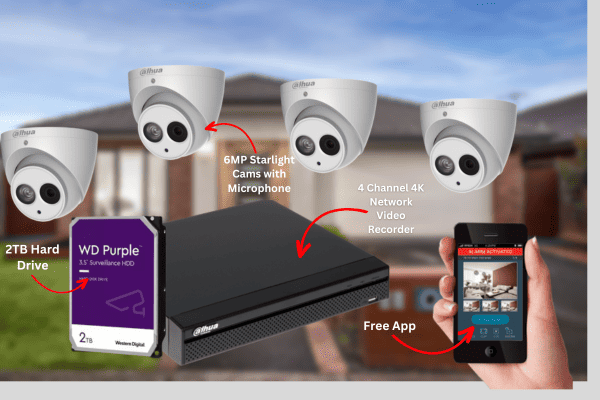
The Wireless CCTV Revolution
Then Arlo came on the scene in 2014 and shook the CCTV industry up by introducing wireless CCTV that homeowners could install themselves.
The drawbacks were that they had no Network Video Recorder like traditional CCTV systems so they couldn’t record 24/7.
You simply plugged them into the Arlo hub, plugged the Hub into your internet router and they worked.
The drawback was only recorded footage when they detected motion. (oh, and you needed to charge the battery in the camera every 3-6 months)
When motion was detected, you received an alert on your phone and a short video clip of the event. The camera stored the event footage in the Arlo Cloud, a remote computer.
I thought they were brilliant and recommended them to hundreds of customers.
Since then, lots of these battery powered, DIY security cameras have become available.
Most of these new generation wireless home security cameras record ‘events’.
This means the camera only starts recording from the moment motion is detected.
Or in the case of the latest AI cameras, when a person and/or vehicle is detected.
Event detection and recording saves storage and avoids uploading large, unmanageable files to the on-line storage that these cameras use.

Recording Methods and Settings
In this article, we will explore the different types of security camera video recording settings and methods and their pros and cons. We will also discuss the factors that affect the recording time, such as resolution, compression, bitrate, and storage capacity. By the end of this article, you will have a better understanding of how security cameras work and whether they record all the time or not.
Resolution
One of the most important factors to consider when choosing a security camera is its resolution. Resolution refers to the number of pixels in the image captured by the camera. The higher the resolution, the clearer and more detailed the image will be. Most security cameras today offer at least 1080p resolution, but some models can go up to 4K or even higher.
Active Deterrents
Wired cameras and battery-powered cameras have started implementing what they call ‘Active Deterrents’.
This is a fancy name for flashing red and blue lights being activated in the camera when a human is detected. Depending on the model of camera, this may also be accompanied by a pre-recorded voice issuing a command such as ‘Warning, you are on private property. Leave immediately’.
I like these deterrents. An intruder is not expecting it and will most likely cause him to flee the area.
I have used these cameras as an effective early warning perimeter alarm system for homes that are concerned about home invasions.
It gives the homeowner a chance to prevent a crime occurring by contacting the police or activating his security response plan before an intruder is anywhere near the house.
Microphone
Some security cameras come with a built-in microphone, which can be useful for capturing audio along with video. However, it’s important to note that recording audio without consent is illegal in some localities, so make sure to check the laws in your area before using the microphone feature.
Night Vision
Finally, many security cameras come with night vision capabilities, which allow them to capture clear images even in low-light conditions. Night vision can be especially important if you want to monitor your property at night or in areas with poor lighting.
Continuous Recording
Some security cameras are capable of continuously recording, meaning they record all the time, 24/7.
This type of recording method provides a complete record of everything that happens, whether there is motion or not.
However, it also requires more storage space, as the camera is constantly recording.
If you are looking for a full camera system that records all the time, you’ll need a ‘traditional’ hardwired system with an NVR as mentioned at the start of this article.
Hikvision and Dahua are among the most popular brands. Both have a free app and a large selection of cameras.
These can be installed yourself but most customers opt for professional installation of these systems.
Schedule Recording
Schedule recording is another recording method used by security cameras. With this method, you can set a recording schedule for your camera. For example, you can set it to record only during certain hours of the day, or on specific days of the week. This method is useful if you only need footage during specific times or if you want to save storage space. However, it may not capture events that occur outside of the scheduled recording times.
Storage Options
When it comes to security cameras, storage is a crucial aspect to consider. You need to decide where you want to store the video footage captured by your camera. There are several storage options available, including SD Card, Cloud Storage, Hard Drive, and Local Storage. Each of these options has its own advantages and disadvantages.
SD Card
SD cards are a popular storage option for stand-alone security cameras .
They are small, portable, and easy to use.
You can easily remove the SD card from your camera and plug it into your computer to view the footage.
However, SD cards have limited storage capacity, and they can get corrupted or damaged easily.
If you choose to use an SD card, make sure to get one with a high storage capacity and replace it periodically.

Cloud Storage
Cloud storage is a newer option for storing video footage for security cameras that record all the time.
Cloud storage allows you to store your security camera footage on a remote server, which you can access from anywhere with an Internet connection.
One advantage of cloud storage is that it is often more affordable than traditional storage methods.
However, you need to have a stable and fast Internet connection to access your footage quickly. Some cameras require may to pay a monthly or yearly fee to use cloud storage services.
Hard Drive
Hard drives are a reliable storage option for security cameras. They offer high storage capacity, and you can store footage for a longer time. You can connect a hard drive to your camera or network video recorder (NVR) to store the footage. However, hard drives can get damaged or fail over time, and they are not portable.
Local Storage
Local storage is another storage option for security cameras. It allows you to store the whole camera footage either on a networked device or even on network-attached storage (NAS). Local storage is a reliable option, and you can access the footage easily. However, you need to make sure that the device you are using for storage has enough storage space, and it is secure.
In summary, each storage option has its own advantages and disadvantages. You need to choose the one that best suits your needs and budget. If you want to store the footage for a long time, hard drives or cloud storage might be a better option. If you want a portable and easy-to-use option, SD cards might be a good choice. If you want a reliable and secure option, local storage might be the best option for you.

Types of Security Cameras
When it comes to choosing a security camera, there are different types of surveillance cameras are available in the market. In this section, we will discuss the three most common types of security cameras: CCTV, Wireless Security Camera, and Video Doorbell.
CCTV
CCTV stands for Closed Circuit Television, which is a type of security camera that is hardwired and connected to a recording device. This type of camera is commonly used in commercial and industrial settings, but it can also be used in homes. CCTV cameras can be indoor or outdoor, and they come in different shapes and sizes. They can be fixed or have pan, tilt, and zoom capabilities.
CCTV cameras can record footage continuously, and the footage is stored on a DVR or NVR. The amount of footage that can be stored depends on the size of the hard drive. CCTV cameras are reliable and provide high-quality footage, but they can be expensive to install and maintain.
Wireless Security Camera
Wireless security cameras are becoming increasingly popular because they are easy to install and can be accessed remotely. They are connected to the internet via Wi-Fi, and the footage is stored in the cloud or on a microSD card.
Wireless security cameras can be indoor or outdoor, and they come in different shapes and sizes. They can be fixed or have pan, tilt, and zoom capabilities. Some wireless security cameras also have motion detection and night vision capabilities.
Wireless security cameras can be battery-powered or require a power source. They are easy to install and can be accessed using a smartphone app. However, they can be vulnerable to hacking and may have limited storage capacity.
Video Doorbell
Video doorbells are a type of wireless security camera that is specifically designed for front doors. They have a camera and a microphone, and they allow you to see and talk to whoever is at your door using a smartphone app.
Video doorbells are easy to install and can be accessed remotely. They can also have motion detection and night vision capabilities. Some video doorbells also have facial recognition technology, which can alert you if a stranger is at your door.
Video doorbells can be battery-powered or require a power source. They are a great addition to any home security system, but they may not provide the same level of security as other types of cameras.
In summary, there are different types of security cameras available in the market, and each type has its own advantages and disadvantages. When choosing a security camera, it is important to consider your specific needs and budget.

Wireless Security Camera Brands
Eufy
Eufy is a brand that offers a range of home security products, including security cameras. Their cameras are designed to be easy to install and use, with features like motion detection and two-way audio. Eufy also offers cloud storage for recorded security footage. As of this writing, they don’t charge a fee for cloud storage of your video clips
One of the standout features of Eufy cameras is their battery life. Many of their cameras can last for up to a year on a single charge, making them a great option for those who don’t want to worry about constantly changing batteries or wiring their cameras.
Arlo
Arlo is another popular brand in the security camera market. They offer a range of cameras, including indoor and outdoor options, with features like motion detection, night vision, and two-way audio. Arlo also offers cloud storage for recorded video footage, with plans starting at $2.99 per month.
One of the standout features of Arlo cameras is their flexibility. Many of their cameras are wireless and can be placed anywhere, making them a great option for those who want to monitor different areas of their home or property. Arlo also offers a range of accessories, like mounts and skins, to help users customize their cameras to fit their needs.
Overall, both Eufy and Arlo offer quality security cameras with a range of features and options. When choosing between the two, consider factors like battery life, flexibility, and cost to find the best option for your needs.
Additional Features
Security cameras are not just a means of surveillance but also come with additional features that enhance their functionality. These features include artificial intelligence, motion detector, and optical zoom.
Artificial Intelligence
Artificial intelligence (AI) is a feature that is becoming increasingly popular in security cameras.
It allows the camera to detect and recognize faces, objects, and movements, making it easier to monitor your home.
With AI, the camera can differentiate between humans and animals, and even recognize specific individuals.
This feature can also be used to set up alerts for specific events, such as when a package is delivered or when someone enters a restricted area
Motion Detection
Motion detection is a feature that enables the camera to detect movement within its field of view.
This means that the camera will only start recording when it detects movement, thus saving storage space.
With motion detector, you can set up alerts for when the camera detects movement, allowing you to monitor your home more efficiently.
You can also adjust the sensitivity of the motion detector to avoid false alarms.

Optical Zoom
Optical zoom is a feature that allows the camera to zoom in on objects without losing image quality. This feature is particularly useful for outdoor security cameras, where you may need to zoom in on a license plate or a face. With optical zoom, you can get a closer look at any potential threats without compromising the quality of the footage.
Other Considerations for Security Cameras
Budget
When choosing a security camera, your budget is an important consideration. You should consider the cost of the camera itself, as well as any additional equipment you may need, such as a DVR or NVR. Keep in mind that higher-priced cameras often come with more advanced features, such as night vision, motion detection, and remote access. However, you should also be aware that some lower-priced cameras may still offer good quality footage
Vandalism
If you are concerned about vandalism, you should choose a camera that is designed to be tamper-proof. Look for cameras with sturdy housing and vandal-resistant features, such as impact-resistant glass or metal casing. You may also want to consider placing the camera in a location that is less accessible to potential vandals.
Monitored Area
The area you want to monitor is another important consideration. The size of the area, as well as the lighting conditions, will affect the type of camera you need. For example, if you want to monitor a large outdoor area, you may need a camera with a wide-angle lens or a PTZ (pan-tilt-zoom) camera. If the area is poorly lit, you may need a camera with night vision capabilities.
Secure Location
Finally, you should consider the security of the location where you will be placing the camera. If the camera is easily accessible, it may be vulnerable to tampering or theft. Make sure to place the camera in a secure location, such as high up on a wall or ceiling, and use a sturdy mounting bracket. You may also want to consider using a camera with remote access capabilities, so you can monitor the camera from a safe location.
Conclusion
In summary, security cameras can record all the time, depending on the type of device and the available storage.
Most modern security cameras process, compress, and transmit data via the internet, storing footage locally or uploading it to the cloud.
Traditional hardwired CCTV systems using an NVR with a hard drive are still very popular
There are several advantages to having your security camera record continuously.
You’re more likely to capture footage of a crime, and if someone does break into your home or office, you’re more likely to have footage of the event if your camera is always recording.
However, continuous video recording also requires more storage space, and the amount of footage you can save depends on how many cameras are recording, what resolution they are recording, and other factors.
It’s essential to consider your specific needs when deciding whether to record continuously or only when motion is detected. If you’re concerned about privacy, you may want to choose a camera that only records when motion is detected, or you may want to turn off your camera when you’re home
